Notice: Update to the "Rental Payment" page
Beginning February 16th our "Rental Payment" page will be updated. The layout will differ from what you're accustomed to, but rest assured, we're keeping it just as simple! Below is a guide to the new payment set up. Please contact us if you have any questions or concerns.
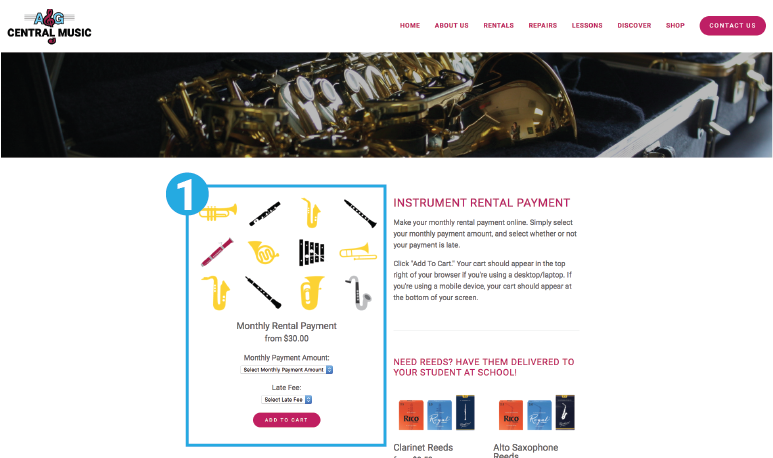
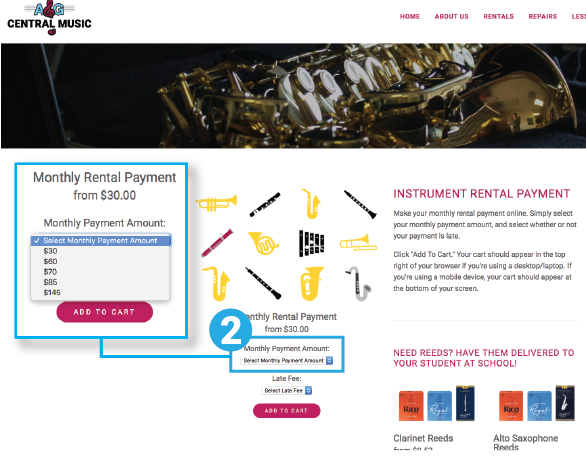
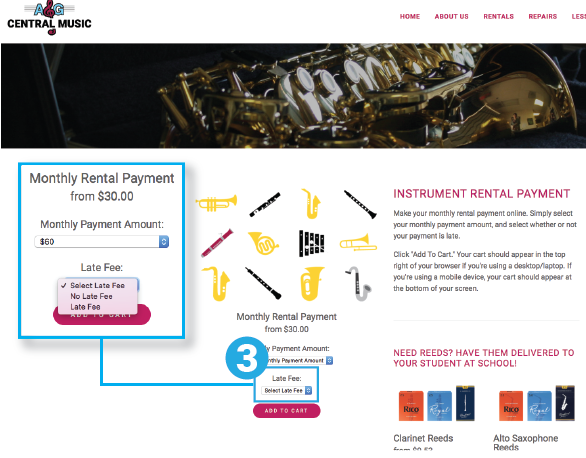
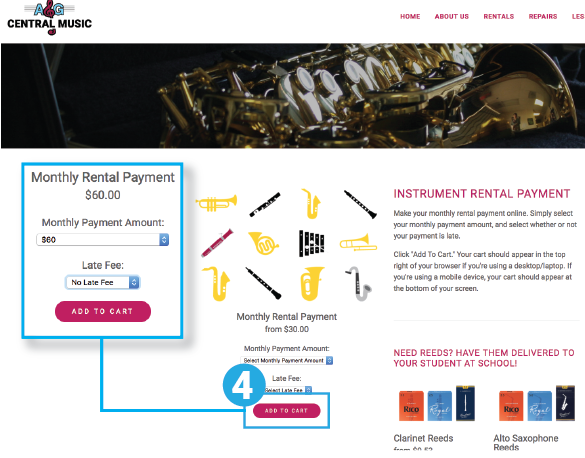
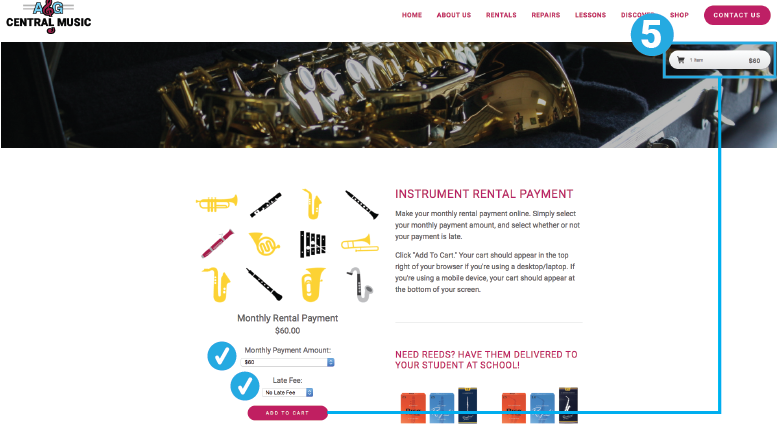
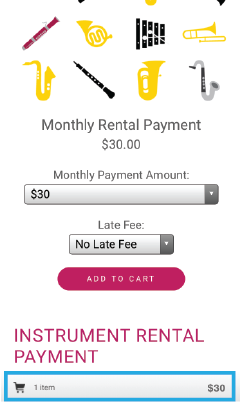
First...
Locate the rental payment tool
And then,
Select your monthly payment amount
Oops!
Select whether or not your payment is late
Ta-da!
Click "Add to Cart"
Last,
Proceed to check out by clicking your cart
The checking out process remains the same, you will enter your 5 digit account number, and proceed to check out information.
Note: On mobile devices your cart appears at the bottom of your screen
Android Users: If you're having trouble making your payment (hitting "Add to Cart" and no cart appears) , try clearing your browser cache and refreshing your page. If this does not help, please call us at 1 248 629 9272 to make your payment.
